Instead of using a pre-build images, I decide I will experiment with building my own centos image.
Thanks for the contribution on GitHub from https://github.com/blalor/docker-centos-base
I modified it a little.
Following is the step I took (following steps do not assume any OS as base OS may not be centos as some people may want to produce one even without install on the hardware)
The overall summary is following:
Use Vagrant and VirtualBox to setup a minimum centos machine -> Use the minimum virtual machine to build a supermin Docker base image -> Use host to build docker image
Please download vagrant
https://www.vagrantup.com/
Please then download VirtualBox
https://www.virtualbox.org/
Installed both
Execute following
mkdir centos_docker_builder;
cd centos_docker_builder;
vagrant box add centos65-x86_64-20140116 https://github.com/2creatives/vagrant-centos/releases/download/v6.5.3/centos65-x86_64-20140116.box
cat << EOF > Vagrantfile
# -*- mode: ruby -*-
# vi: set ft=ruby :
# Vagrantfile API/syntax version. Don't touch unless you know what you're doing!
VAGRANTFILE_API_VERSION = "2"
Vagrant.configure(VAGRANTFILE_API_VERSION) do |config|
config.vm.box = "centos65-x86_64-20140116"
# config.vm.provision "shell", path: "auto_build_setup.sh"
config.vm.synced_folder ".", "/vagrant", :mount_options => ["dmode=777","fmode=666"]
end
EOF
cat << EOFF > start-tomcat.sh
#!/bin/bash
# From https://github.com/arcus-io/docker-tomcat7
ADMIN_USER=${ADMIN_USER:-admin}
ADMIN_PASSWORD=${ADMIN_PASSWORD:-admin}
MAX_UPLOAD_SIZE=${MAX_UPLOAD_SIZE:- 52428800}
cat << EOF > /opt/apache-tomcat/conf/tomcat-users.xml
EOF
if [ -f "/opt/apache-tomcat/webapps/manager/WEB-INF/web.xml" ];
then
chmod 664 /opt/apache-tomcat/webapps/manager/WEB-INF/web.xml
sed -i "s^.*max-file-size.*^\t${MAX_UPLOAD_SIZE} ^g" /opt/apache-tomcat/webapps/manager/WEB-INF/web.xml
sed -i "s^.*max-request-size.*^\t${MAX_UPLOAD_SIZE} ^g" /opt/apache-tomcat/webapps/manager/WEB-INF/web.xml
fi
/bin/sh -e /opt/apache-tomcat/bin/catalina.sh run
EOFF
wget http://www.carfab.com/apachesoftware/tomcat/tomcat-7/v7.0.55/bin/apache-tomcat-7.0.55.tar.gz
cat << EOF > build_centos.sh
#!/bin/bash
set -e
## Following script is coming from GitHub from https://github.com/blalor/docker-centos-base
## Thanks for the code
## requires running as root because filesystem package won't install otherwise,
## giving a cryptic error about /proc, cpio, and utime. As a result, /tmp
## doesn't exist.
[ $( id -u ) -eq 0 ] || { echo "must be root"; exit 1; }
tmpdir=$( mktemp -d )
trap "echo removing ${tmpdir}; rm -rf ${tmpdir}" EXIT
febootstrap \
-u http://mirrors.mit.edu/centos/6.5/updates/x86_64/ \
-i centos-release \
-i yum \
-i iputils \
-i tar \
-i which \
-i http://mirror.pnl.gov/epel/6/i386/epel-release-6-8.noarch.rpm \
centos65 \
${tmpdir} \
http://mirrors.mit.edu/centos/6.5/os/x86_64/
febootstrap-run ${tmpdir} -- sh -c 'echo "NETWORKING=yes" > /etc/sysconfig/network'
## set timezone of container to UTC
febootstrap-run ${tmpdir} -- ln -f /usr/share/zoneinfo/Etc/UTC /etc/localtime
febootstrap-run ${tmpdir} -- yum clean all
## xz gives the smallest size by far, compared to bzip2 and gzip, by like 50%!
febootstrap-run ${tmpdir} -- tar -cf - . | xz > centos65.tar.xz
EOF
chmod a+x build_centos.sh
cat << EOF > Dockerfile
From scratch
MAINTAINER Danil Ko
ADD centos6.5.tar.xz /
# Need to update additional selinux packages due to https://bugzilla.redhat.com/show_bug.cgi?id=1098120
RUN yum -y install yum install java-1.7.0-openjdk-devel wget http://mirror.centos.org/centos/6.5/centosplus/x86_64/Packages/libselinux-2.0.94-5.3.0.1.el6.centos.plus.x86_64.rpm http://mirror.centos.org/centos/6.5/centosplus/x86_64/Packages/libselinux-utils-2.0.94-5.3.0.1.el6.centos.plus.x86_64.rpm
# Use copy to preserve the the tar file without untar
COPY apache-tomcat-7.0.55.tar.gz /tmp/
RUN cd /opt; tar -xzf /tmp/apache-tomcat-7.0.55.tar.gz; mv /opt/apache-tomcat* /opt/apache-tomcat; rm /tmp/apache-tomcat-7.0.55.tar.gz;
ADD start-tomcat.sh /usr/local/bin/start-tomcat.sh
EXPOSE 8080
CMD ["/bin/sh", "-e", "/usr/local/bin/start-tomcat.sh"]
EOF
vagrant up
vagrant ssh "cd /vagrant; . build_centos.sh"
vagrant destroy
# Move the centos_docker_builder folder to a docker host machine, in this example, it is the same machine
# Also download the tomcat file and name it as apache-tomcat-7.0.55.tar.gz
docker build -t centosimage .
# Run as a background daemon process and with the container name webtier
docker run -d --name webtier centosimage
# On a separate terminal, run (consider one only have the webtier running, otherwise, one will use docker ps -a to find the container id and use docker inspect )
docker inspect -f '{{ .NetworkSettings.IPAddress }}' webtier | grep IP
"IPAddress": "172.17.0.60",
"IPPrefixLen": 16,
# On a web browser, do
172.17.0.60:8080
The tomcat webpage will show up
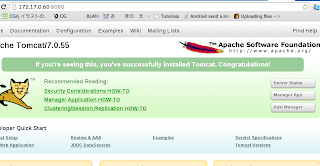
To clean up the container, one may run
docker stop webtier; docker rm webtier;
To clean up the image, after the above command one may run
docker rmi centosimage;