Sunday, December 28, 2014
Happy New Year 2015
Happy New Year 2015 by danil-ko on DeviantArt
Artwork is completed in Krita.
Hope you guys like it and wish you guys happy New Year 2015.
Thanks.
Sincerely,
Danil
Sunday, September 7, 2014
CentOS Docker Image with Tomcat 7
Start to experiment docker. However, most blog posts currently used example with Ubuntu and Tomcat. I am more interest in a combination of Fedora/CentOS/RHEL example with Tomcat 7. So I decide to do my own.
Instead of using a pre-build images, I decide I will experiment with building my own centos image.
Thanks for the contribution on GitHub from https://github.com/blalor/docker-centos-base
I modified it a little.
Following is the step I took (following steps do not assume any OS as base OS may not be centos as some people may want to produce one even without install on the hardware)
The overall summary is following:
Use Vagrant and VirtualBox to setup a minimum centos machine -> Use the minimum virtual machine to build a supermin Docker base image -> Use host to build docker image
Please download vagrant
https://www.vagrantup.com/
Please then download VirtualBox
https://www.virtualbox.org/
Installed both
Execute following
# On a web browser, do
172.17.0.60:8080
The tomcat webpage will show up
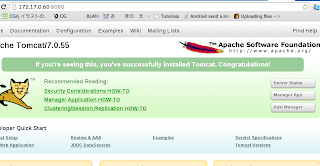
To clean up the container, one may run
To clean up the image, after the above command one may run
Instead of using a pre-build images, I decide I will experiment with building my own centos image.
Thanks for the contribution on GitHub from https://github.com/blalor/docker-centos-base
I modified it a little.
Following is the step I took (following steps do not assume any OS as base OS may not be centos as some people may want to produce one even without install on the hardware)
The overall summary is following:
Use Vagrant and VirtualBox to setup a minimum centos machine -> Use the minimum virtual machine to build a supermin Docker base image -> Use host to build docker image
Please download vagrant
https://www.vagrantup.com/
Please then download VirtualBox
https://www.virtualbox.org/
Installed both
Execute following
mkdir centos_docker_builder;
cd centos_docker_builder;
vagrant box add centos65-x86_64-20140116 https://github.com/2creatives/vagrant-centos/releases/download/v6.5.3/centos65-x86_64-20140116.box
cat << EOF > Vagrantfile
# -*- mode: ruby -*-
# vi: set ft=ruby :
# Vagrantfile API/syntax version. Don't touch unless you know what you're doing!
VAGRANTFILE_API_VERSION = "2"
Vagrant.configure(VAGRANTFILE_API_VERSION) do |config|
config.vm.box = "centos65-x86_64-20140116"
# config.vm.provision "shell", path: "auto_build_setup.sh"
config.vm.synced_folder ".", "/vagrant", :mount_options => ["dmode=777","fmode=666"]
end
EOF
cat << EOFF > start-tomcat.sh
#!/bin/bash
# From https://github.com/arcus-io/docker-tomcat7
ADMIN_USER=${ADMIN_USER:-admin}
ADMIN_PASSWORD=${ADMIN_PASSWORD:-admin}
MAX_UPLOAD_SIZE=${MAX_UPLOAD_SIZE:- 52428800}
cat << EOF > /opt/apache-tomcat/conf/tomcat-users.xml
EOF
if [ -f "/opt/apache-tomcat/webapps/manager/WEB-INF/web.xml" ];
then
chmod 664 /opt/apache-tomcat/webapps/manager/WEB-INF/web.xml
sed -i "s^.*max-file-size.*^\t${MAX_UPLOAD_SIZE} ^g" /opt/apache-tomcat/webapps/manager/WEB-INF/web.xml
sed -i "s^.*max-request-size.*^\t${MAX_UPLOAD_SIZE} ^g" /opt/apache-tomcat/webapps/manager/WEB-INF/web.xml
fi
/bin/sh -e /opt/apache-tomcat/bin/catalina.sh run
EOFF
wget http://www.carfab.com/apachesoftware/tomcat/tomcat-7/v7.0.55/bin/apache-tomcat-7.0.55.tar.gz
cat << EOF > build_centos.sh
#!/bin/bash
set -e
## Following script is coming from GitHub from https://github.com/blalor/docker-centos-base
## Thanks for the code
## requires running as root because filesystem package won't install otherwise,
## giving a cryptic error about /proc, cpio, and utime. As a result, /tmp
## doesn't exist.
[ $( id -u ) -eq 0 ] || { echo "must be root"; exit 1; }
tmpdir=$( mktemp -d )
trap "echo removing ${tmpdir}; rm -rf ${tmpdir}" EXIT
febootstrap \
-u http://mirrors.mit.edu/centos/6.5/updates/x86_64/ \
-i centos-release \
-i yum \
-i iputils \
-i tar \
-i which \
-i http://mirror.pnl.gov/epel/6/i386/epel-release-6-8.noarch.rpm \
centos65 \
${tmpdir} \
http://mirrors.mit.edu/centos/6.5/os/x86_64/
febootstrap-run ${tmpdir} -- sh -c 'echo "NETWORKING=yes" > /etc/sysconfig/network'
## set timezone of container to UTC
febootstrap-run ${tmpdir} -- ln -f /usr/share/zoneinfo/Etc/UTC /etc/localtime
febootstrap-run ${tmpdir} -- yum clean all
## xz gives the smallest size by far, compared to bzip2 and gzip, by like 50%!
febootstrap-run ${tmpdir} -- tar -cf - . | xz > centos65.tar.xz
EOF
chmod a+x build_centos.sh
cat << EOF > Dockerfile
From scratch
MAINTAINER Danil Ko
ADD centos6.5.tar.xz /
# Need to update additional selinux packages due to https://bugzilla.redhat.com/show_bug.cgi?id=1098120
RUN yum -y install yum install java-1.7.0-openjdk-devel wget http://mirror.centos.org/centos/6.5/centosplus/x86_64/Packages/libselinux-2.0.94-5.3.0.1.el6.centos.plus.x86_64.rpm http://mirror.centos.org/centos/6.5/centosplus/x86_64/Packages/libselinux-utils-2.0.94-5.3.0.1.el6.centos.plus.x86_64.rpm
# Use copy to preserve the the tar file without untar
COPY apache-tomcat-7.0.55.tar.gz /tmp/
RUN cd /opt; tar -xzf /tmp/apache-tomcat-7.0.55.tar.gz; mv /opt/apache-tomcat* /opt/apache-tomcat; rm /tmp/apache-tomcat-7.0.55.tar.gz;
ADD start-tomcat.sh /usr/local/bin/start-tomcat.sh
EXPOSE 8080
CMD ["/bin/sh", "-e", "/usr/local/bin/start-tomcat.sh"]
EOF
vagrant up
vagrant ssh "cd /vagrant; . build_centos.sh"
vagrant destroy
# Move the centos_docker_builder folder to a docker host machine, in this example, it is the same machine
# Also download the tomcat file and name it as apache-tomcat-7.0.55.tar.gz
docker build -t centosimage .
# Run as a background daemon process and with the container name webtier
docker run -d --name webtier centosimage
# On a separate terminal, run (consider one only have the webtier running, otherwise, one will use docker ps -a to find the container id and use docker inspect )
docker inspect -f '{{ .NetworkSettings.IPAddress }}' webtier | grep IP
"IPAddress": "172.17.0.60",
"IPPrefixLen": 16,
# On a web browser, do
172.17.0.60:8080
The tomcat webpage will show up
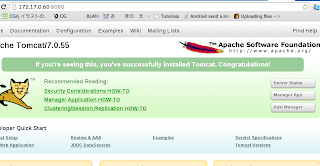
To clean up the container, one may run
docker stop webtier; docker rm webtier;
To clean up the image, after the above command one may run
docker rmi centosimage;
Sunday, July 13, 2014
OpenShift Git History CLean Up
Recently, I found that git history start to fill up the allowed disk space in the gear as I was always deployed the build war files into the gear through git. And git store the entire binary delta every time when there is a new push.
So I start to look around for an ultimate solutions for the problem.
The first solution I encounter is from OpenShift online answer that describe how to clean up remote repo within the gear
https://www.openshift.com/forums/openshift/how-to-erase-all-history-from-a-git-repository-on-openshift-and-start-over-with
This solution works rather well. It removes the entire history. So I used for quite some time.
However, recently, I start to find that I should at least keep one history of backup, so I can rollback more easily (I found that binary-deployment seem to be harder to management then the git, maybe I did not understand the full feature yet). So I start to look for a git solution to clean up history.
Following is the other solution I found
http://stackoverflow.com/questions/11929766/how-to-delete-all-git-commits-except-the-last-five
It works very well. As it do remove the commit history and there reduce the size but also leave at least one history commit that I can revert back to.
What I found is that there is one thing I do not recognize in the solution, it will only impact local repository until there is a new commit to push the change along with these new repo data clean up to effect local repo. So without a new commit, if somebody clone it again, all history will still be there as the change is not in repo yet.
So I did some adjustment
It first did as in post to clean up the local repo, make a dummy commit, push the change to remote.
Thanks.
Sincerely,
Danil
So I start to look around for an ultimate solutions for the problem.
The first solution I encounter is from OpenShift online answer that describe how to clean up remote repo within the gear
https://www.openshift.com/forums/openshift/how-to-erase-all-history-from-a-git-repository-on-openshift-and-start-over-with
This solution works rather well. It removes the entire history. So I used for quite some time.
#!/bin/bash # Clean up gear info ssh $gear_ssh_url "cd git; rm -rf *.git; cd *.git; git init --bare; exit" # Create bare repo to overwrite history (or do a new git clone, it is just I found it is faster just do a new repo and point remote repo) git init current_date=`date` git commit -m "Automatic Push as of $current_date due to code change" git add origin $gear_git_url git push origin master -u --force
However, recently, I start to find that I should at least keep one history of backup, so I can rollback more easily (I found that binary-deployment seem to be harder to management then the git, maybe I did not understand the full feature yet). So I start to look for a git solution to clean up history.
Following is the other solution I found
http://stackoverflow.com/questions/11929766/how-to-delete-all-git-commits-except-the-last-five
It works very well. As it do remove the commit history and there reduce the size but also leave at least one history commit that I can revert back to.
What I found is that there is one thing I do not recognize in the solution, it will only impact local repository until there is a new commit to push the change along with these new repo data clean up to effect local repo. So without a new commit, if somebody clone it again, all history will still be there as the change is not in repo yet.
So I did some adjustment
#!/bin/bash
# Reference from the article http://stackoverflow.com/questions/11929766/how-to-delete-all-git-commits-except-the-last-five
current_branch="$(git branch --no-color | cut -c3-)" ;
current_head_commit="$(git rev-parse $current_branch)" ;
echo "Current branch: $current_branch $current_head_commit" ;
# A B C D (D is the current head commit), B is new_history_begin_commit
new_history_begin_commit="$(git rev-parse $current_branch~1)" ;
echo "Recreating $current_branch branch with initial commit $new_history_begin_commit ..." ;
git checkout --orphan new_start $new_history_begin_commit ;
git commit -C $new_history_begin_commit ;
git rebase --onto new_start $new_history_begin_commit $current_branch;
git branch -d new_start ;
git reflog expire --expire=now --all;
git gc --prune=now;
# Still require a push for remote to take effect, otherwise the push will not go through as there is no change
if [ -f .invoke_update ];
then
rm -rf .invoke_update;
else
touch .invoke_update;
fi
git add -A .;
current_date=`date`;
git commit -m "Force clean up history $current_date";
git push origin master --force;
It first did as in post to clean up the local repo, make a dummy commit, push the change to remote.
Thanks.
Sincerely,
Danil
Sunday, May 18, 2014
Happy Mother's Day 2014
Happy Mother Day 2014 by danil-ko on deviantART
After a week of delay, I finally ended up finish it.
Completed in MyPaint, Krita.
Thanks.
Sincerely,
Danil
Monday, February 17, 2014
Setup Eclipse Binary for Eclipse Official Website in Fedora 20
Following is a sample note to setup eclipse binary from Official Eclipse Website instead of using yum.
I chose to go down this path since yum is several revisions behind the official version.
Thanks.
Sincerely,
Danil
I chose to go down this path since yum is several revisions behind the official version.
# Install jdk development if not already, to prevent some strange behavior when compiling code sudo yum -y install java-1.7.0-openjdk-devel.x86_64 # Download the eclipse from official site. (http://www.eclipse.org/) wget http://www.eclipse.org/downloads/download.php?file=/technology/epp/downloads/release/kepler/SR1/eclipse-jee-kepler-SR1-linux-gtk-x86_64.tar.gz eclipse.tar.gz # Unpackage it mkdir -p eclipse cd eclipse tar -xvf ../eclipse.tar.gz # Create eclipse.desktop file cat > ~/eclipse.desktop <<"EOF" [Desktop Entry] Encoding=UTF-8 Name=Eclipse IDE Exec=/opt/eclipse/eclipse Icon=/opt/eclipse/icon.xpm Type=Application Categories=Development; EOF # Make it all permission chmod a+wrx eclipse.desktop cd .. # Copy the binary to opt sudo mv eclipse /opt/eclipse # Make the desktop symbolic link sudo ln /opt/eclipse/eclipse.desktop /usr/share/applications/eclipse.desktopOne should be able to see it in Search Menu
Thanks.
Sincerely,
Danil
Sunday, February 2, 2014
Happy New Year 2014
New Year 2014 by danil-ko on deviantART
Artwork is completed in Krita with GIMP to add texts and some enhancements.
Hope you guys like it and wish you guys happy New Year 2014.
Sincerely,
Danil
Hope you guys like it and wish you guys happy New Year 2014.
Sincerely,
Danil
Sunday, January 26, 2014
OpenShift Origin 3.0 with JBossews CentOS Installation
One can download the CentOS Minimal Image at
http://wiki.centos.org/Download
One of link is
http://mirror.trouble-free.net/centos/6.5/isos/x86_64/
Install the VM Image by using VirtualBox
https://www.virtualbox.org/
It is recommended to use
4GB Memory
40GB Dynamic Disk Space
Following needed to be set
Bridge Adapter
After the installation complete, run following bash script
(Host at github https://github.com/danilko/openshift-origin-3-jbossews-cartridge-installation)
#!/bin/bash
BROKER_OPENSHIFT_HOSTNAME=`hostname`
APP_OPENSHIFT_HOSTNAME=`echo ${BROKER_OPENSHIFT_HOSTNAME} | cut -d '.' -f2-`
# Make eth0 adapater enable during system start up
sed -i 's^ONBOOT=no^ONBOOT=yes^g' /etc/sysconfig/network-scripts/ifcfg-eth0
# Restart network service
service network restart
# Make current hostname to be resolvable
echo -e "\n127.0.0.1 broker.platform.local" >> /etc/hosts
yum -y install java-1.7.0-openjdk-devel wget unzip
cd /tmp
wget http://dl.fedoraproject.org/pub/epel/6/x86_64/epel-release-6-8.noarch.rpm
rpm -Uvh epel-release-6*.rpm;
cat > /etc/yum.repos.d/openshift-origin-deps.repo <<"EOF"
[openshift-origin-deps]
name=OpenShift Origin Dependencies - EL6
baseurl=http://mirror.openshift.com/pub/origin-server/release/3/rhel-6/dependencies/$basearch/
gpgcheck=0
EOF
yum install -y ruby193-ruby unzip curl bind httpd-tools puppet augeas
# Install default config file
cat > ~/.openshift/oo-install-cfg.yml <<"EOF"
---
Version: 0.0.1
Description: This is the configuration file for the OpenShift Installer.
Deployment:
DNS:
component_domain: broker.platform.local
register_components: Y
app_domain: platform.local
Hosts:
- ip_addr: 127.0.0.1
named_ip_addr: 127.0.0.1
user: root
host: broker.platform.local
state: new
ip_interface: eth0
roles:
- msgserver
- dbserver
- broker
- node
ssh_host: localhost
Vendor: OpenShift Origin Community
Subscription:
type: yum
jenkins_repo_base: http://pkg.jenkins-ci.org/redhat
repos_base: https://mirror.openshift.com/pub/origin-server/release/3/rhel-6
Name: OpenShift Installer Configuration
EOF
sh <(curl -s https://install.openshift.com/) -w origin_deploy
# Update the DNS of current host
nsupdate -k /var/named/Kplatform.local*.key
server ${BROKER_OPENSHIFT_HOSTNAME}
update delete ${BROKER_OPENSHIFT_HOSTNAME} A
update add 180 A 127.0.0.1
send
quit
######################################
## SSL Cert Generation
######################################
mkdir -p /tmp/pki
cd /tmp/pki
cat > platform.crt.config <<"EOF"
RANDFILE = $ENV::HOME/.rnd
[ req ]
default_bits = 1024
default_keyfile = keyfile.pem
distinguished_name = req_distinguished_name
attributes = req_attributes
prompt = no
output_password = changeme
[ req_distinguished_name ]
C = US
ST = CA
L = SAN JOSE
O = PLATFORM
OU = PLATFORM
CN = *.platform.local
emailAddress = changeme
[ req_attributes ]
challengePassword = changeme
EOF
# Generate a new key that lasts 365 days
openssl req -batch -x509 -nodes -days 365 -newkey rsa:2048 -keyout platform.key -out platform.crt -config platform.crt.config
# Backup old certificate and key
\cp -rf /etc/pki/tls/certs/localhost.crt /etc/pki/tls/certs/localhost.crt.bak
\cp -rf /etc/pki/tls/private/localhost.key /etc/pki/tls/private/localhost.key.bak
# Copy certificate and key
\cp -rf platform.crt /etc/pki/tls/certs/localhost.crt
\cp -rf platform.key /etc/pki/tls/private/localhost.key
# Setup so the serveralias also contain *platform.local
sed -i 's^ServerAlias localhost^ServerAlias localhost *.platform.local^g' /etc/httpd/conf.d/000001_openshift_origin_node.conf
sed -i 's^ServerAlias localhost^ServerAlias localhost *.platform.local^g' /etc/httpd/conf.d/000002_openshift_origin_broker_proxy.conf
# Get certificate through opnenssl
# Do not need since the cert is auto generated
#echo -n | openssl s_client -connect broker.platform.local:443 | sed -ne '/-BEGIN CERTIFICATE-/,/-END CERTIFICATE-/p' > platform.crt
# Import to java keystore to prevent ssl problem
keytool -import -trustcacerts -keystore /usr/lib/jvm/java-1.7.0-openjdk-1.7.*.x86_64/jre/lib/security/cacerts -storepass changeit -noprompt -alias platform_cert -file /tmp/pki/platform.crt
cd /tmp
rm -rf /tmp/pki
# Restart httpd
service httpd restart
# Ensure cgconfig and cgred is on to make sure gear config
/sbin/chkconfig cgconfig on
/sbin/chkconfig cgred on
reboot now
After the reboot, run the following bash script
#!/bin/bash
cd /tmp
TOMCAT7_VER=7.0.50
TOMCAT6_VER=6.0.37
MAVEN_VER=3.1.1
# Download binary
wget http://supergsego.com/apache/tomcat/tomcat-7/v${TOMCAT7_VER}/bin/apache-tomcat-${TOMCAT7_VER}.tar.gz
wget http://apache.mirrors.hoobly.com/tomcat/tomcat-6/v${TOMCAT6_VER}/bin/apache-tomcat-${TOMCAT6_VER}.tar.gz
wget http://apache.petsads.us/maven/maven-3/3.1.1/binaries/apache-maven-${MAVEN_VER}-bin.tar.gz
wget https://github.com/openshift/origin-server/archive/openshift-origin-release-3.zip
# Untar/Unzip binaries
tar -xvf apache-tomcat-${TOMCAT7_VER}.tar.gz
tar -xvf apache-tomcat-${TOMCAT6_VER}.tar.gz
tar -xvf apache-maven-${MAVEN_VER}-bin.tar.gz
unzip openshift-origin-release-3.zip
######################################
## Install Maven
######################################
\cp -rf apache-maven-${MAVEN_VER} /etc/alternatives/maven
# Setup maven path system wide
echo -e 'export M2_HOME=/etc/alternatives/maven\nexport PATH=${M2_HOME}/bin:${PATH}' > /etc/profile.d/maven.sh
source /etc/profile.d/maven.sh
mvn -v
######################################
## Install JBossews
######################################
# Copy jbossews/tomcat to correct location
\cp -rf apache-tomcat-${TOMCAT6_VER} /etc/alternatives/jbossews-1.0
\cp -rf apache-tomcat-${TOMCAT7_VER} /etc/alternatives/jbossews-2.0
# Copy openshift cartridges
\cp -rf origin-server-openshift-origin-release-3/cartridges/openshift-origin-cartridge-jbossews /usr/libexec/openshift/cartridges/jbossews
chmod a+x /usr/libexec/openshift/cartridges/jbossews/bin/*
# Install the cartridge
oo-admin-cartridge -a install -s /usr/libexec/openshift/cartridges/jbossews
# Clear broker cache
oo-admin-broker-cache -c
# Clean up folder
rm -rf origin-server-openshift-origin-release-3
rm -rf apache-maven-${MAVEN_VER}
rm -rf apache-tomcat-${TOMCAT7_VER}
rm -rf apache-tomcat-${TOMCAT6_VER}
######################################
## Change Default User Gear Size all to medium
######################################
# Resource limit file
RESOURCE_LIMIT_CONFIG_FILE=/etc/openshift/resource_limits.conf
sed -i 's^node_profile=small^node_profile=medium^g' ${RESOURCE_LIMIT_CONFIG_FILE}
sed -i 's^quota_blocks=1048576^quota_blocks=2097152^g' ${RESOURCE_LIMIT_CONFIG_FILE}
sed -i 's^quota_files=80000^quota_files=999999^g' ${RESOURCE_LIMIT_CONFIG_FILE}
sed -i 's^memory_limit_in_bytes=536870912 # 512MB^memory_limit_in_bytes=1073741824 # 1024MB^g' ${RESOURCE_LIMIT_CONFIG_FILE}
sed -i 's^memory_memsw_limit_in_bytes=641728512 # 512M + 100M (100M swap)^memory_memsw_limit_in_bytes=1178599424 # 1024M + 100M (100M swap)^g' ${RESOURCE_LIMIT_CONFIG_FILE}
# Set the file connection limit
RESOURCE_LIMIT_CONFIG_FILE=/etc/security/limits.conf
sed -i 's^#End of file^^g' ${RESOURCE_LIMIT_CONFIG_FILE}
echo -e "\n* soft nofile 32000\n* hard nofile 32000" >> ${RESOURCE_LIMIT_CONFIG_FILE}
echo -e "\n#End of file" >> ${RESOURCE_LIMIT_CONFIG_FILE}
# Reboot node services
service mcollective restart
oo-cgroup-enable --with-all-containers
oo-pam-enable --with-all-containers
oo-admin-ctl-tc restart
sed -i 's^"small"^"medium"^g' /etc/openshift/broker.conf
# Change demo user gear size
oo-admin-ctl-user --removegearsize small -l demo
oo-admin-ctl-user --addgearsize medium -l demo
# Clear broker cache
oo-admin-broker-cache -c
######################################
## Setup rhc tool
######################################
# Setup rhc tool
gem install rhc
echo yes | rhc setup --server=broker.platform.local -l demo -p changeme -k –no-create-token
By the end, one should have a working OpenShift configuration with JBossews Cartridges enable
Thanks.
Sincerely,
Danil
Subscribe to:
Posts (Atom)




